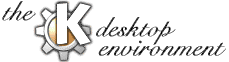 |
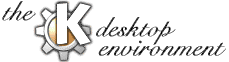 |
Download and Install BinariesFinding and Downloading BinariesYou can find binary RPMs of KDE2, KOffice as well as Qt for Mandrake Cooker at ftp://ftp.ciril.fr/pub/linux/mandrake-devel/contrib/RPMS/ Please note that the RedHat ones work on Mandrake as well, and are more up-to-date. RedHat Linux (and other distributions): There are RedHat 6.2 / Mandrake 7.x RPMs as well as tar.gz-packages at http://us.mandrakesoft.com/~molnarc/index.html. According to Christopher Molnar these "have been reported to work on all standard Linux distributions". So if you don't find your distribution, please try them. If you should use these alpha builds, you are encouraged to subscribe to Christopher's unofficial kde-alpha mailing list. Subscribe address is "[email protected]", please write an empty mail with subscribe [email protected] in the subject and fill in your own email address. BTW: Erik Severinghaus reports that the alien script (a tool for installing foreign packages) works fine with the tarballs, so you might try that. There are also RedHat RPMs at http://people.redhat.com/bero/experimental/. Debian Linux: You might find deb-binaries for Debian Linux at the following locations: Please note that these are very old as of now and seem
to conflict with a KDE 1 installation. Better wait for now.
Installing BinariesType the following as root: rpm -U kde-qt-addon.rpmPlease replace "kxxxxx.rpm" with the full path to and the name of your binary rpm. Most of the rpm's will include a date. tar.gz: Just do the following: cd /You should add the /opt/kde2 path as KDEDIR in /etc/profile. Debian packages: Type the following as root: dpkg --install koffice.debPlease replace "koffice.deb" with the full path to and the name of your debian package.
|